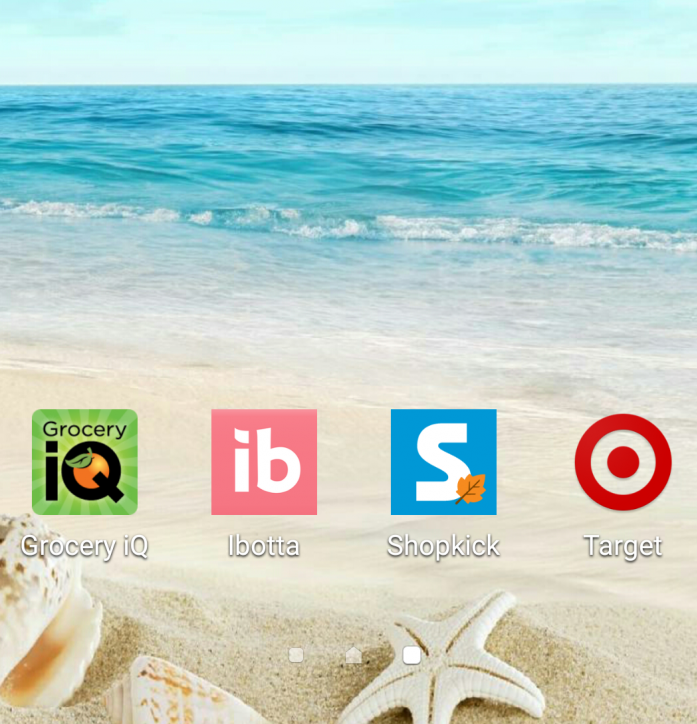
I have been the type of person who tries to coupon and get rebates since I had kids. Unfortunately, I’m also the type of person who forgets coupons and rebates at home. Once I got my smart phone back in late 2013 or 2014, I began trying out different coupon and rebate apps. Let’s be real, the chances of forgetting our cell phones are pretty low (although I have done it!). This upped my chances of saving money! So, without further ado, my 4 favorite rebate/coupon apps.
#1: Ibotta

This is my TOP favorite money saving app. It falls under the category of ‘rebate’ app and it truly is an amazing app.
How it works: Basically, different items or categories of items have rebates at various stores, which you redeem by scanning your receipt to earn giftcards to places like Amazon, Kohl’s, and Walmart. You can also transfer your balance straight to your PayPal account. The cash out amount is $20 minimum, but I usually reach that pretty quickly because many of the items that have rebates are items I would normally buy anyways. One month I got over $50 in rebates. Every month, I make at least a few dollars. It adds up pretty fast so it is definitely worth it to quickly browse to see what rebates are available every month at your favorite stores and scan in those receipts!
Why it’s great: Ibotta basically works with almost every major retailer and grocery store. Wherever you shop, there is bound to be a rebate for something you were already planning on buying. They have really versatile rebates too. My favorite rebates on Ibotta are the “Any Brand” rebates. Basically buy any brand of a specific item (like oranges, no joke), scan your receipt for it, and BOOM! Instant money back. My other favorite thing on Ibotta is the Amazon rebates. All you do is go onto Amazon through the Ibotta app and buy things under various categories. For example, this month you get 2.5% back on any purchases that fall under the “Health and Personal care” category. You also can get 3% back on the “Beauty,” “Grocery,” and “Baby” categories. After your items have shipped, you get the appropriate rebate amount credited to your account. How cool is that? No scanning receipts for the Amazon link! This month I made about $10 just by buying through the Ibotta Amazon link (say whaaaat?!). Overall, buy items you would normally buy and get money back on them. Yes, it’s THAT amazing.
This app might seem too good to be true, but I promise, if you only try one of the apps that I suggest in this post, you should try this one. If you try it, use my referral code: ujdgome. When you sign up and enter my referral code and you get a $10 welcome bonus if you redeem a rebate within 7 days of joining. I also get a $5 bonus if you use the code and redeem a rebate within 7 days of joining. Perks for all of us!
#2 Target app

If you hate Target or never shop there, then this app wouldn’t be applicable to you. But, I love Target and I know there are others that feel the same. They have so many great deals and I just love the lay out of the store and the chill vibe. Honestly, during the rare times I get to go by myself (without my kids) its fun just to slowly browse down the aisles and take my time. Enough about that though, let’s get into the information on the app.
How it works: Once you have signed onto the app go to “Cartwheel offers.” There are all kinds of coupons that you can add to your list on the app. They are all digital and the app compiles them so that when you are ready to check out, you simply go to “Wallet” in the app, and the cashier scans the barcode on it before you pay and whatever Cartwheel offer coupons applied to your purchases are automatically deducted from your grand total. Yep, you read it right. One scan for multiple coupons and they are all 100% digital. How awesome is that?
Why it’s great: There are TONS of coupons under every category. It is a seldom occasion when I go to Target and don’t find a Cartwheel offer for something I was planning on already purchasing. Also, the more you use it, the better the coupons are for you. In addition, based on your purchases, the app curtails coupons towards you. You can see those suggestions under the “For you” section of Cartwheel. Perhaps it is kind of creepy to some, but I’m all about saving money so I think it’s great!
If you shop at Target and you AREN’T using the Target app, you NEED TO! You are missing out on all kinds of savings. Bonus points if you have a Target red card (debit or credit) because then you get an additional 5% off all your purchases.
#3 Shopkick

This is a rebate app and it’s also a scan-stuff-and-earn-money kind of app too. It requires a little more time than the other apps, but it is definitely worth it
How it works: Basically, every month there are different things you can scan to earn points which you redeem for giftcards. Some stores offer points for just walking into their store and logging into the app. Major bonus points if you buy any of those items you scan and scan your receipt into the app after the purchase. You can also purchase through different online retailers through the app and earn points that way too. Each time you reach 500 points you get a $2 giftcard of your choosing.
Why it’s great: You LITERALLY make money just from scanning items or walking into the store. WALK IN POINTS PEOPLE!!! It’s crazy amazing. Reaching the 500 point amount happens pretty fast too. After one to two trips to Target or Walmart I have enough points for the $2 giftcard just from scanning items and walk-in points. Now, granted, it does take a bit of time to locate and scan the items but typically I can get all the scans done in 15-30 minutes. Plus, I usually do it along the way as I do my own shopping so ultimately it doesn’t increase the duration of the shopping trip too much. There are SO MANY giftcard options too. Amazon, Target, Walmart, Old Navy, Lowe’s, Ebay, and Best Buy are just a few of the giftcard options.
Ready to try it out? Use my referral code: EASY677752. We both earn 250 points when you use my referral code AND scan an item or get walk-in points within 7 days of signing up.
#4 Grocery IQ


It’s main function is as a grocery list on your phone, but it also functions as a coupon app.
How it works: Basically you make your grocery list. As you do, it suggests coupons that are related to what you are buying. You then can email the relevant coupons to yourself, which sends you a link to go to in order to print them out. Having to print the coupons out is the only bummer of this app.
Why it’s great: IT’S FINDS THE COUPONS FOR YOU!!! Say whaaaat??? I’m all about multi-tasking (let’s be real, who ISN’T nowadays) so an app that can be used to make a grocery shopping list while giving coupons recommendations based on the category of the list items IS AWESOME.
Now that you know my 4 favorite apps, I figured I would also go into the apps I’ve tried that didn’t really work for me. BE WARNED!!! In all seriousness, a lot of other bloggers out there say they work good for them. Maybe they will be worth your time?
Apps that didn’t really have products I bought regularly
-Checkout 51
-Berry Cart
-Shopmium
-Saving Star
Most of the above apps were pretty similar to Ibotta. However, they didn’t really have products I bought. I was lucky to earn 25 cents a month on them, if that. You couldn’t cash out the amount until you hit $20 on most, so I stopped using them because I didn’t really find them to be worth my time.
All of the personal information required!!!
-Receipt Hog
This app needed WAY too much personal information (like my address, access to reading ALL my emails, etc) and took too long to cash out. See this link for an example of how long it takes to cash out: https://www.workathomenoscams.com/2016/03/22/receipt-hog-review-legit/). After messing around with it, I found it wasn’t really worth it for me. I felt like I was selling too much of my privacy for a few bucks every few months. No thanks!
That concludes this post on my Top 4 favorite couponing/rebate apps and 5 couponing/rebate apps that just didn’t work out for me. I hope you found this post helpful. Are there any apps you use that you think I should have been included in my Top 4? Do you currently use any of the apps I recommended? What do you think of them? If you haven’t tried any of the apps I recommended, are you going to give any of them a try? Please let me know in the comments below.










Cool info and reviews!
Thanks. =)